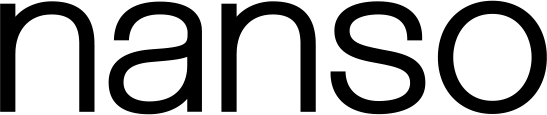Ordering
No, you can also place an order without registering and becoming a regular customer.
You can shop in our online store without worry, the connection between the Nanso online store and your computer is protected using SSL protection (Secure Sockets Layer). The SSL security policy protects communication so that an external observer cannot see or change your confidential information by monitoring the connection. The SSL security policy is trusted by e.g. Finnish online banks and countless other online services that require secure connections.
Yes, it is possible for you to send the products you ordered to a place other than your home address.
You can find more information about ordering here.
The product can only be purchased from the store where it is available. We are unable to deliver products from one store by mail or from one store to another store.
The product may result in individual product returns.We recommend ordering a size notification of the product by e-mail from the section 'notify when the product is available'. If the product becomes available, you should order it as soon as you receive the message, because it is usually a single item.
You can also check the store availability of the product by selecting the desired size and then 'see store availability'. We cannot deliver products from store to store, which means that the product should be purchased from the store where it is left.
If you have already paid for your order and received an order confirmation, the order will be processed and you can no longer add or remove products or change the size. However, you have a 14-day right to return your order free of charge.
Promotional codes and discounts
The discount code is entered for the online store order at the point when the desired products have first been added to the shopping cart. When you go to the checkout, you will find a writing field with the title "Discount code or gift card". The field can be seen on the right side on the computer and by opening "Show my order summary" on the phone. Paste or write your access code in the field. Press "Apply", and the price information will be updated according to the discount of the discount code. Please note that you can only use one benefit code with your order.
In the store, you can use your access code by mentioning it at the checkout. You can find the terms and conditions of use of frequent customer benefit codes here.
You can find the terms of use for other benefit codes in the campaign message you received or on the campaign page.
1. Log in to your loyalty account .
2. Go to the "Loyal customer account" page. You can see your point balance, level and benefit code here. Your collected points are valid for 12 months from your last purchase.
3. Redeem the code. You can redeem a code for which you have enough points.
4. Copy the code and add it to your order at checkout in the "Discount code or gift card" field or tell it at the store checkout. If you place an order with a mobile device, the benefit code is added at the top of the page, under 'show order summary'.
The code remains in your loyalty account until you use it for your order. The access code cannot be changed back to points after redemption.
Preferential codes cannot be combined with each other, which means you can only use one code at a time with your order. Find out more about the terms of use of benefit codes here.
If you use a benefit code redeemed with your loyalty points and return all the products of that order, the points will return to the situation before the order. If you use a benefit code and only return part of the products from the order in question, the benefit code is considered used and the points redeemed for the benefit code will not be returned after a partial return. The access code cannot be reused.
You can read more about the terms of use of advantage codes here.
When you use discount codes and campaign discount codes redeemed with loyalty points, the discount is distributed as a percentage to the products in your purchase during the order phase. The discount on a single product depends on the sum of the purchase and the discount code.
When returning one or more products from a purchase paid for with a discount code, you get your money back from the amount you pay for each product after using the discount code. The discount code or discount will not be deducted again for products that are kept after the return. The discount is always calculated from the original amount of the order.
You can read more about the terms of use of advantage codes here.
Loyalty
As a loyal customer, you can enjoy advance discounts and changing loyalty benefits, as well as collect points with which you can redeem value-for-money advantage codes. Read more about Nanso's loyal customers here.
If you forget your password, press the "Login" link at the top of the homepage. After that, press "Forgot your password?" link. Enter the e-mail address you provided during registration and you will receive a message to the e-mail address you provided, which you can click to change your password.
Delivery
You can choose the delivery method that suits you at the checkout of our online store. The order will be delivered to the Nanso store of your choice, to Posti's Smartpost parcel machine, or to a Posti or Matkahuolto office. You can also choose home delivery when ordering. You can pick up the package after you have received the arrival notification.
The delivery time is normally 1-4 business days.
Yes! In addition to mainland Finland, we currently deliver to the following other EU countries:
Austria, Belgium, Denmark, Estonia, France, Germany, Greece, Ireland, Latvia, Lithuania, Netherlands, Portugal, Spain, Sweden, Italy and Luxembourg.
The delivery must be picked up at the Matkahuolto pick-up point within two weeks, i.e. 14 days, after you receive information that your order is available for pick-up. Packages At Posti's service points and parcel machines, shipments are stored for 7 days. If you do not pick up your order within the storage period, the delivery will automatically be returned to the online store and it will be treated as a customer return. During peak times, Posti or Matkahuolto may require faster pickup and the storage times for packages are shorter.
You can find more information about deliveries here.
When the parcel machine is full, Posti has the right to direct the shipment to the nearest office.
The delivery can be picked up at the Matkahuolto pick-up point for 14 days and at Posti service points and parcel machines for 7 days. If you do not pick up your order within the storage period, the delivery will automatically be returned to the online store and it will be treated as a customer return.
Return
Pack the return shipment and mark the returned products in the shipment.
Products to be returned must be handled with care and must be unused (except for fitting) and in their original packaging. The labels of the products must be closed. Nanso reserves the right not to accept returns if the product or product packaging no longer corresponds to a new, unused product. Opened Vogue socks and pantyhose products are not eligible for return or exchange. Pack the returned products and the shipping list in, for example, the original shipping packaging.
Return to Nanso's store
- If you placed your order with the Pickup from Nanso store delivery method, return the products primarily to the Nanso store. Take the salable products to the store and you will receive a receipt for the return.
- Orders placed through Posti and Matkahuolto can also be returned directly to Nanso's store. Take the package to the store and you will receive a receipt for the return. Keep the receipt until you receive confirmation from Nanso that the return has been received. The stores' contact information can be found here.
Return by Posti and Matkahuolto delivery methods
- If you placed your order through the Posti : stick the return address sticker that came with the shipment in a visible place on top of the package. Take the package to the nearest Post office and ask for a return receipt. Keep the receipt until you receive confirmation from Nanso that the return has been received.
If there is no return address label included, you can deliver the package directly to the Post office by giving Nanso's online store contract number 641083 at the checkout. In this case, Posti will print a return label on your package. The return is free of charge for you.
- If you placed your order through Matkahuolto : take the package to the nearest Matkahuolto office. Tell the customer service representative the return code 9508347 . The customer service representative will print the return address label for you. Ask for a receipt for the return. Keep the receipt until you receive confirmation from Nanso that the return has been received.
- If you placed your order via UPS : stick the return address sticker that came with the shipment in a visible place on top of the package so that it covers your own address. Take the package to the nearest UPS pick-up point and ask for a receipt for your return. Keep the receipt until you receive confirmation from Nanso that the return has been received. The return of foreign deliveries costs €9.90, which is collected when refunding the products.
Post Smartpost
Get the code needed for the return at: posti.fi/palautapaketti. Take down the tracking code starting with JJFI for your shipment, because you need it to get the return code. In the Posti service, select the machine that suits you based on the zip code and you will receive the Helposti return code to be placed on top of the package. At the same time, you will receive the compartment number and the compartment code, which you can use to return the package to the parcel machine of your choice. The return is free of charge for you.
If necessary, you can also deliver the package directly to the Post office by giving Nanso's online store contract number 641083 at the checkout. In this case, Posti will print a return label on your package. The return is free of charge for you.
You will receive a receipt from the parcel machine. Keep the receipt until you receive confirmation from Nanso that the return has been received.
You can deliver the package directly to the Posti office by entering Nanso's online store contract number 641083 at the checkout. In this case, Posti will print a return label on your package. The return is free of charge for you.
If you placed your order through Matkahuolto, take the package to the nearest Matkahuolto office. Tell the customer service representative the return code 9508347. The customer service representative will print the return address label for you.
Ask for a receipt for the return. Keep the receipt until you receive confirmation from Nanso that the return has been received.
Products purchased in our online store cannot be exchanged. If you want to change the size or color of the product, or if you want to exchange it for a different product, return the product and make a completely new order.
If you had to return the product you bought with a discount and the discount campaign has already ended, we will offer a replacement product at the same price with a new order. Please contact our customer service before placing a new order.
If you have used a discount code redeemed with loyalty points for your purchase, the discount cannot be used for an exchange product. Loyal customer discount codes are subject to the terms of use of the discount codes for exchanges and returns. Please read the terms of use here.
We refund the returned products as soon as we have received and processed your return. Return processing usually takes about 9-12 business days after the return is sent. During rush hours, return processing may take a little longer. You will receive a notification in your email when the return has been processed at our warehouse.
The refund is always paid to the same payment method that you used when paying for the order. If you paid with an online bank payment, the refund will appear in your account after 1-3 business days, depending on the bank. Some banks require confirmation of the account number, and in this case you will receive instructions for confirming the account number securely from our payment service partner Paytrail Oyj by email.
If you paid for your entire order with a gift card, the amount will be returned to the original gift card. If you used a gift card and another payment method when paying, then the refund is always primarily for the original gift card and only then for the other payment methods that were used for your order.
Klarna
If you chose an invoice as the payment method for your order, a new invoice will be sent to your email when the return has been processed. If necessary, you can contact the customer service of our payment intermediary Klarna to move the due date of the invoice www.klarna.fi .
If you have returned some of the products, you will receive a receipt from us when your return has been processed. You will also soon receive a new updated invoice from Klarna and you can make the payment according to the new invoice. You do not have to pay the entire bill if you intend to make a return. If you return the entire order, your invoice will be canceled when your return has arrived at our warehouse and has been recorded.
If the return has been delayed and the due date of the invoice is approaching, you can visit Klarna's customer pages to report the return, in which case the invoice will go into pause mode and the due date will not run.
Klarna's customer service will help you with all invoice-related questions.
Complaint
Nanso takes responsibility for each of its products. We want to be worthy of our customers' trust even with regard to faulty products.
For complaints about products purchased from the online store, contact our customer service at kaspalvelu@nanso.com. Attach a photo and a verbal description of the product defect to your message, and state the name of the defective product and the order number found on the order. The product claim period is 12 months from the date of purchase. If you want to complain about the product, please report it within 2 months of noticing the product defect.
Regarding the product purchased in the store, we ask you to contact the store where the product was purchased.
If you have purchased the product from a retailer, please contact the original place of purchase.
Stores
The normal delivery time is about 1-4 business days after receiving the order. During peak times, delivery times may be slightly longer.
You will be notified by text message or email when your purchases have arrived. Show the message you received and your ID when you come to pick up your purchases. You can see the store's opening hours here.
The store keeps your purchases for 7 days. After this, uncollected purchases will be returned.
You can go to the product in the online store and choose the size you want. After this, you can press the text 'see the product's store availability'.
After this, please check directly with the store by phone that the availability information is up-to-date. You can find the stores' opening hours and contact information here.
You can contact the store by phone during the store's opening hours.
You can find the stores' contact information and opening hours here.
Fall in love with the novelties