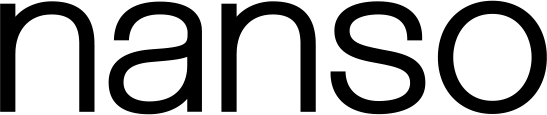Write or copy/paste Liquid code
Level benefits for our loyalty customers
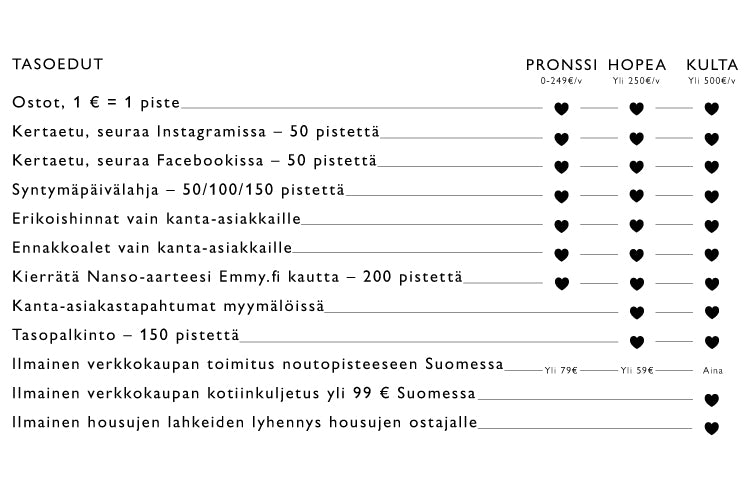
This is how Nanso's loyalty program works
Join our loyalty program
Joining is easy and completely free! When you join, you get a -20% discount code and 200 points.
Join here.Collect points
Log in to your account and earn points for every purchase you make. €1 = 1 point.
log inRedeem vouchers
200 points = €10 benefit code, minimum purchase amount €30
500 points = €25 benefit code, minimum purchase amount €70
1000 points = €50 benefit code, minimum purchase amount €100
Advance to the next level
Loyal customer level is determined based on 12 months of purchases. You automatically move to the next level as soon as your annual purchase volume exceeds the level limit. When you move to a new level, you get more amazing benefits.
Read the loyalty terms and conditions hereHere's how to claim and use your bonus code:
1. Log in to your loyalty account.
Log in here2. Go to the "Loyal customer account" page.
You can see your point balance, level and benefit code here. Your collected points are valid for 12 months from your last purchase.
3. Redeem the code
You can see the redeemable codes on your Loyalty Settings page. You can redeem a code for which you have enough points. Also familiarize yourself with the terms of use of the advantage codes before use.
Read the terms of use of benefit codes here4. Copy the code and paste it on your order at checkout
You can find the benefit code you have redeemed on your loyal customer settings page. Copy the code and enter it in your shopping cart under "Discount code or gift card" or tell it at the store's checkout. If you place an order with a mobile device, the benefit code is added at the top of the delivery method page, under 'show order summary'.
Did something leave you wondering?
Frequently asked questions about loyalty
Loyalty and joining
You can become a regular customer both on our website and in our store. On the website, you can join as a regular customer here. After joining, you will receive a confirmation message in your email.
If you become a regular customer in our store, you will receive an activation link in your email, through which you can create a password for your account. Enter the password twice below in the same way. After that, you can log into your account with your email address and the password you created. Activation is not mandatory, but it is worth doing so that you can take advantage of all our loyalty benefits in the online store as well as log in to your account.
As a regular customer, you accumulate points from your purchases, which you can use to redeem value-for-money advantage codes. You get to enjoy changing loyalty offers, level benefits and advance discounts. You can track the accumulation of points and your purchase history from your own account.
In addition, when you join, you will receive a 20% discount code for regular priced products by email and 200 points to your loyalty account. Joining is free and easy.
As a new regular customer, you get a 20% discount code for regular priced products. You will receive the discount code in your email with a small delay after activating the loyalty account. You can use the code for your next order in store or online.
In addition, you get 200 points for your loyalty account. With the points, you can redeem a €10 advantage code in your loyalty account.
Log in to your loyalty account and open the "My Loyal Customer" tab. Here you can see your points status and loyalty level, and you can redeem advantage codes and view the advantage codes you have already redeemed. As a regular customer, you can also enjoy changing campaigns and offers, which you will receive information about as a subscriber to our newsletter.
You can read about the processing of personal data in detail in our privacy statement
When you are logging in to your account, you can order a password change link in your email by pressing the text "forgot your password". You can change the password from the link in the email.
You can update your email by logging into your loyalty account and going to the "my account" page. The page has a button "edit information" through which you can change your e-mail address, favorite store or name information. After updating your e-mail, you will log into your account with your new e-mail and the previously chosen password.
We only accept one membership per person and registered email address. If you have more than one loyalty account, contact our customer service via e-mail kaskapalvelu@nanso.com to connect the accounts. Please send a message to the email address whose loyal customer account you want to close. Our customer service transfers the points accumulated from purchases from the terminated account to the valid account.
If you want to cancel your loyalty, please contact kaskapalvelu@nanso.com
Points and Advantage codes
You earn points for all your purchases, one euro is one point. Please remember to log in every time you make a purchase or declare your loyalty at the store's checkout so that the points accumulate in your account.
By completing your loyalty profile, you earn additional points. By following Nanso on Facebook you get 50 points and by following Nanso on Instagram you get 50 points. Follow-up must be confirmed with a regular customer account.
By recording your birthday, you get gift points on each of your birthdays. In addition, you get 200 points when you move to a higher loyalty level.
When you have accumulated enough points, you can redeem the code by logging into your loyalty account and clicking 'this is how you use your points' . button. You can also redeem the benefits from the "loyal customer account" page. You can choose from codes of different values and redeem the code for yourself by clicking 'redeem advantage code' . After redemption, you will find your personal benefit code on the same page.
More detailed instructions for redeeming and using the benefit code can be found here.
The discount code is entered for the online store order at the point when the desired products have first been added to the shopping cart. When you go to the checkout, you will find a writing field with the title "Discount code or gift card". The field can be seen on the right side on the computer and by opening "Show my order summary" on the phone. Paste or write your access code in the field. Press "Apply", and the price information will be updated according to the discount of the discount code. Please note that you can only use one benefit code with your order.
In the store, you can use your access code by mentioning it at the checkout.
The code remains in your loyalty account until you use it to place an order. More detailed instructions for redeeming and using the benefit code can be found here.
Find out more about the terms of use of benefit codes here.
Preferential codes cannot be combined with each other, which means you can only use one code at a time with your order.
Find out more about the terms of use of benefit codes here.
Collected points remain in your account for 12 months from your last purchase. You will receive a reminder in your e-mail that your points will expire 14 days before the expiration date.
The redeemed benefit code does not have an expiration date. Nanso Group reserves the right to delete unused access codes with 12 days notice. You can read more about the terms of use of points and advantage codes here.
Please check your points balance first by logging in to your loyalty account. Please note that the accumulated points are only valid for one year from the date of purchase. If you have made purchases without logging in or forgot to register your loyalty status at checkout, you can send the receipts from the purchases to kaskapalvelu@nanso.com and get points for them. Points are added only for purchases made during the validity of the loyalty card.
When you redeem the bonus code, the amount needed for redemption is automatically deducted from the points, even if you don't use the bonus code right away. Points are not returned from redeemed benefit codes, as the redeemed benefit code remains in your account until you use it. The discount code has only been used when you have used it for your purchase.
If you use the benefit code and return all the products of the order in question, the points will return to the situation before the order. If you use a benefit code and return only part of the products from the order in question, the benefit code is considered used and the points redeemed for the benefit code will not be returned after a partial return. The access code cannot be reused.
You can read more about the terms of use of advantage codes here.
When you use the discount code, the discount is distributed as a percentage to the products of your purchase during the order phase. The discount on a single product depends on the sum of the purchase and the discount code.
When returning one or more products from a purchase paid for with a discount code, you get your money back from the amount you pay for each product after using the discount code. The discount code or discount will not be deducted again for products that are kept after the return. The discount is always calculated from the original amount of the order.
You can read more about the terms of use of advantage codes here.
Loyal customer levels and level benefits
Loyalty program levels are based on 12 months of purchases. Your purchases for a year from the date your loyalty starts determine what level you are at. The starting date of loyalty is the day you joined as a loyal customer. The first level date for regular customer accounts created before May 16, 2023 is May 16, 2023.
If the purchase limit of the upper level is exceeded, you will immediately move to this level. You are at the new level for 12 months from the day you moved to the level. After this, the fulfillment of the annual purchase limit is checked and your level is updated based on your purchases of the previous 12 months
You can see your loyalty level by logging into your loyalty account. In your account, you can see your level and accumulated points.
At the bronze level, you accumulate points, use advantage codes and enjoy changing offers and advance discounts. In addition to this, you can enjoy great additional benefits at the silver and gold levels. You can see all the tier benefits here.
As a new loyalty customer, you start at the bronze level if the purchase limit of the silver or gold level is not exceeded. At the bronze level, you collect points for your purchases and enjoy special prices and advance discounts. In addition, you will receive 50 points as a birthday present.
At the bronze level, the limit of free delivery to the pick-up point in Finland is €79.
You can see all your bronze level benefits here.
You reach the silver level when your annual purchases exceed €250. When you move to the silver level, you get 200 level points and even better loyalty benefits. You get to enjoy advance discounts and special prices as well as invitations to loyalty events. In addition, you will receive 100 points as a birthday present.
At the silver level, the limit of free delivery to the pick-up point in Finland is €59.
You can see all your Silver benefits here.
You reach the gold level when your annual purchases exceed €500. When you move to the gold level, you get 200 level points and even better loyalty benefits. You get to enjoy advance discounts and special prices as well as invitations to loyalty events. In addition, you will receive 150 points as a birthday present and a free trouser leg shortening when purchasing the trousers.
With the gold level, you always enjoy free delivery in Finland. The limit for free home delivery in the online store is €99.
You can see all your Gold level benefits here.
You stay at the new level for 12 months from the day you reached the level. After this:
- You stay at the level if your purchase volume during the previous 12 months still exceeds the level limit.
- You fall to a lower level if your purchase volume during the previous 12 months does not exceed the level limit. However, you can always go back to a higher level when the annual purchase limit is reached again.
When you reach the silver or gold level, you get 200 points as a level reward. You can use the points to redeem a €10 bonus code or continue collecting points to redeem a bigger bonus code.
We offer gold level customers a free trouser leg shortening when purchasing pants, when the pants are purchased at gold level. If you want to take advantage of the benefit, please contact our customer service via e-mail at kaspalvelupa@nanso.com within 1 month of purchasing the pants.
Please include your order number, product name and measured shortening in the message. The reduction takes place through Menddie's service via Matkahuolto.
This is how you measure the shortening of the pants:
1. Put on the pants and put on the shoes that you usually wear with the pants. Stand in front of a mirror. Fold or ask a friend to fold the gift inside out and fasten it with bobby pins. The length is suitable when the front falls directly on the shoe - or when the length is according to your own wishes. Please note that the pants shrink and become shorter during use. Fold the turn into the other leg only. If your body is very asymmetrical, match both legs.
2. You can fasten the fold with button needles so that the seamstress can see the required length. If you wish, you can also give the correct number of centimeters to the seamstress when placing the order.
3. If you have any questions about measurement, Menddie's seamstresses will help
preferably info@menddie.com .
We want to encourage and reward our customers for recycling unwanted Nanso treasures. As a Nanso loyal customer, you get 200 points when you fill out Emmy's sales letter. Please fill in the e-mail address with which you have signed up as a regular customer in the form. The points will be added to your Nanso loyalty account within about a month of completing the sales letter. You can find more information here.